How do I share my blog entries?
There are 2 ways to share:
1. Sharing with a Community
In the portfolio ‘Communities’ allow you to share blog entries with a whole group e.g. “PGCE Maths 2012/13”. Anyone who is a member of the community can view blog entries people have elected to share with that community. This is a good way of sharing with a large group, which may include both students and staff. See separate documentation on setting up and using Communities in Portfolio.
2. Sharing with Individuals – using Share Groups
However, sometimes you may only want to share with a specific individual or limited number of individuals. This is achieved through ‘Share Groups’.
Note: As a student you will automatically have a share group called ‘My Tutors’. This will include your personal tutor (or postgraduate research supervisors), based on information from central information (SAP SLcM). If your tutor/tutee information is incorrect then please contact your school office to request a change.
How to set up a Share Group
1. Log onto your portfolio and click on the Sharing icon:
![]()
2. Add the title and then click on the Add Group button.
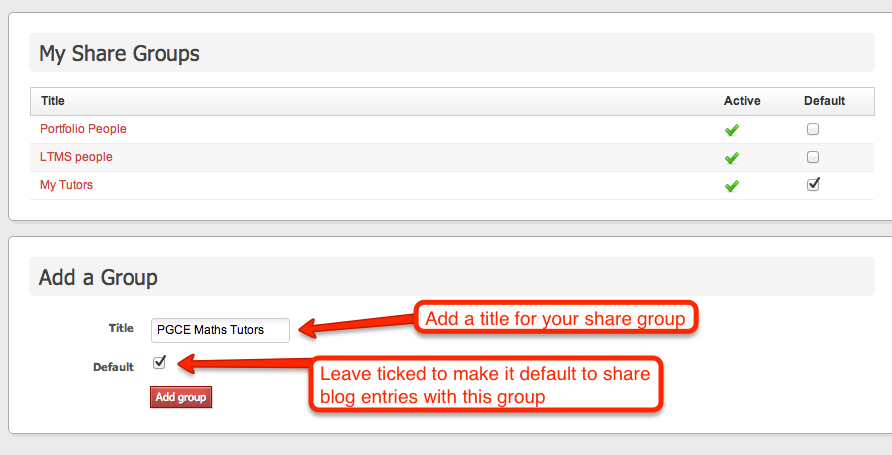
Note: If ‘Default’ is ticked, then by default, when you add a new blog entry it will be shared with this group (you have the option to untick each time).
3. Click on the title of your Share Group and add members:
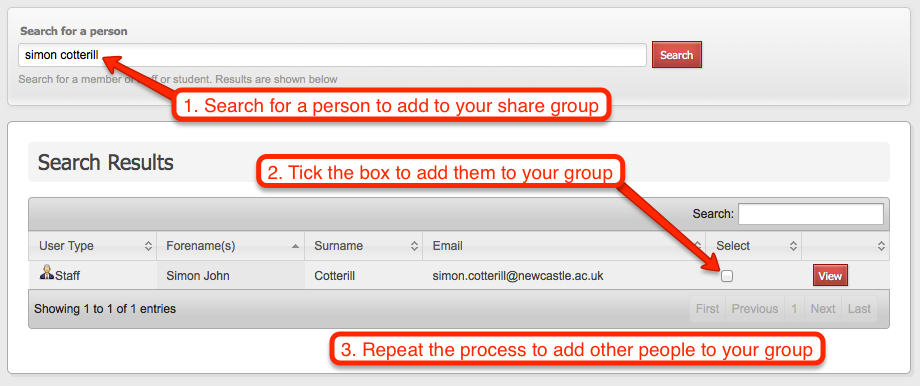
Search for the person and put a tick next to their name. Be sure you have the right person!
Hint: if you are not sure if you have the right person then you can click on “View” to see their profile.
You can untick ‘Active’ to discontinue sharing with the person via this Share Group.
Next time you add a blog entry….
you now have the choice to share with this group (tick or untick as desired)
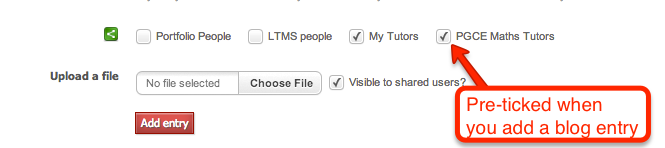
See related FAQ: How do I see blogs shared with me?