Attaching Evidence for Annual Progression
Postgraduate students can attach evidence in the Auunal Progression system, including existing records from their ePortfolio:
-Attach existing uploaded files from portfolio
-Attach copy of Self-Assessment(s)
-Attach copy of CV course list for recent workshops arranged
-Attach new files (also copied to your portfolio file store)
Step 1.Use the Evidence tab in eProgression
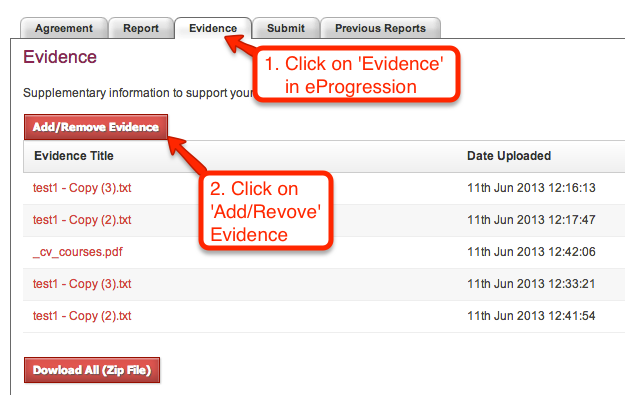
Log on to eProgression.
Assuming that you have a deadline set for Annual Progression click on the 'Evidence' tab.
Next click on 'Add/Remove Evidence'
Step 2. attaching a file(s) from your computer:
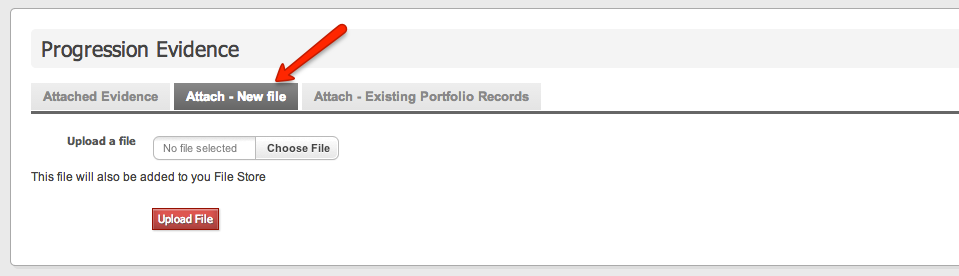
Step 3. Attaching existing portfolio records:
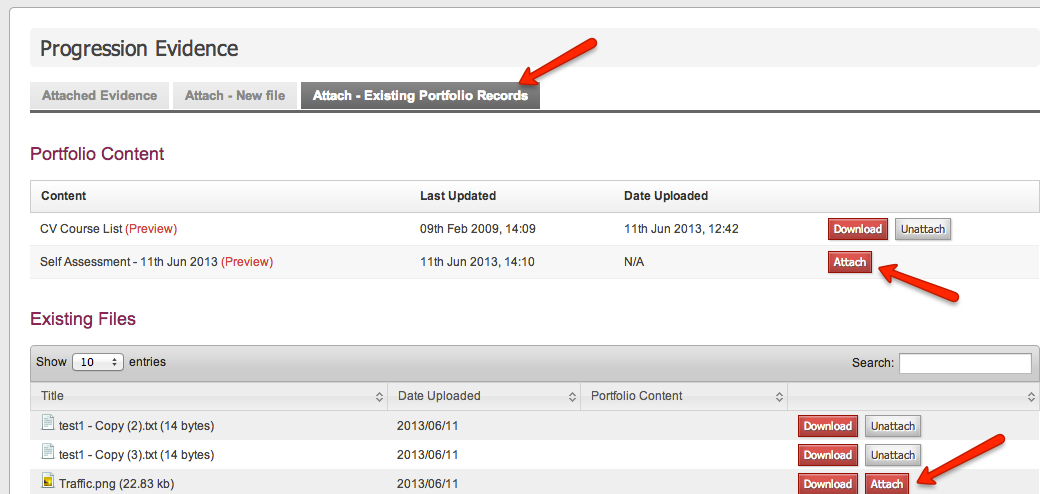
You can attach existing portfolio items (such as your Self Assesment & PDP)
or attach files already uploaded into your portfolio
See realted post: Updates to eProgression (June 2013)